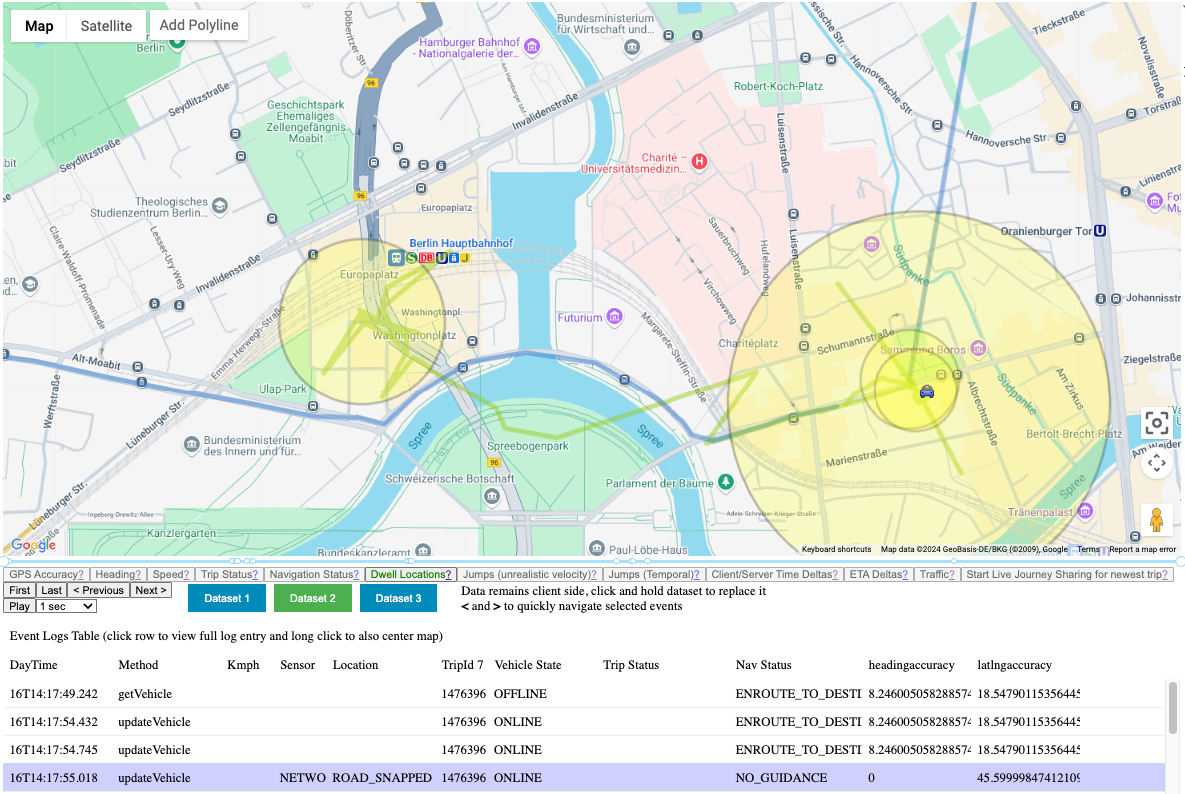fleet-debugger
Dwell Time
The “Dwell Locations” toggle highlights areas on the map where the vehicle remained stationary for a significant period.
- What they represent: These are locations where the vehicle stayed within a 20-meter radius for at least 2 minutes.
- How they appear: Dwell locations are shown as yellow circles.
- Circle size: The size of the circle indicates the number of updates received while the vehicle was at that location. Larger circles mean more updates were received, suggesting a longer dwell time, but the size doesn’t directly represent the duration in minutes or hours.